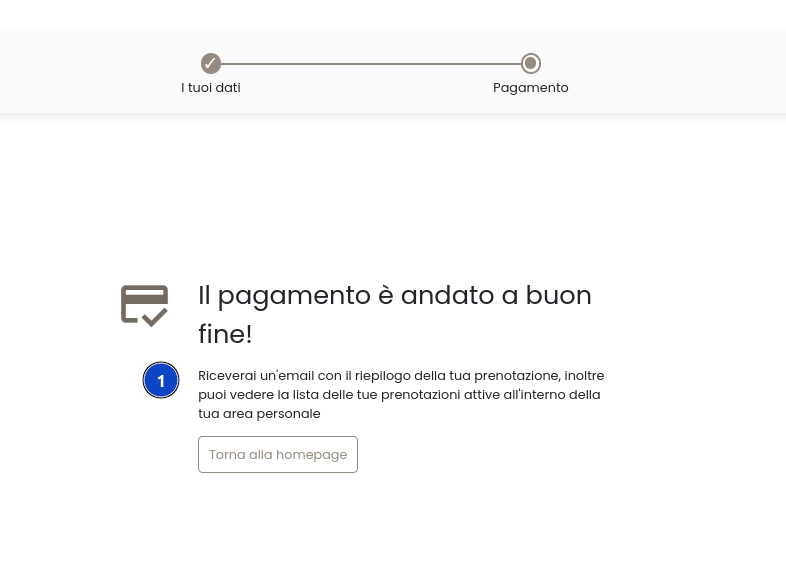The search, cart addition, and payment process on the booking platform can be divided into several stages.
We list them below:
1
/ 9
1) Search for your solution:
- Go to the page Search and book
- Enter the dates and the number of guests in the form to view the availability of the huts
- Click the book button for the hut you want to book. Remember, you can make multiple bookings in a single purchase
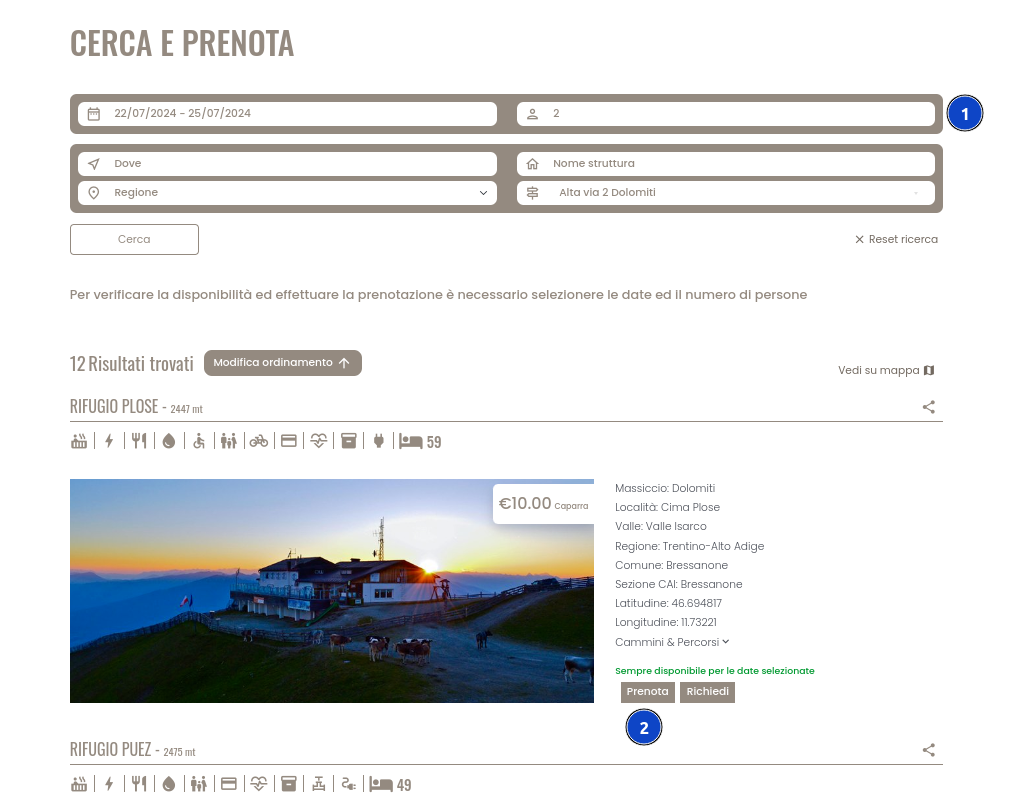
2) Select the dates:
- Select the dates
- Click the "Add to cart" button
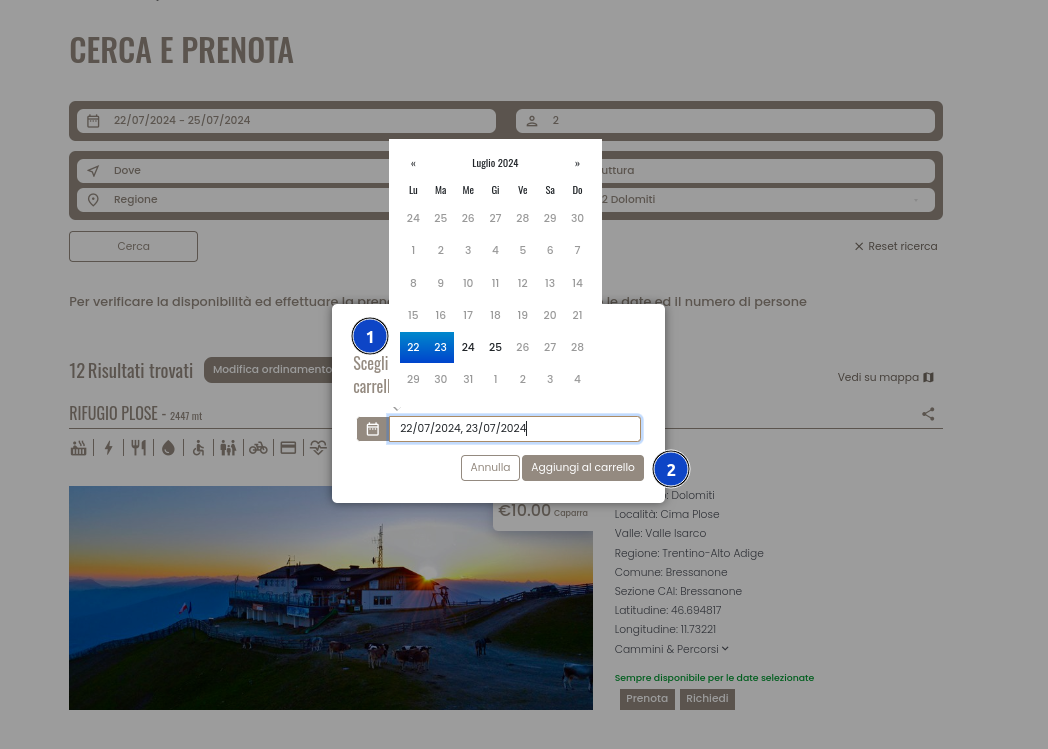
3) Check the bookings added to the cart:
- Clicking on the cart icon allows you to preview the bookings added to the cart
- This icon, as well as the one in the header menu, leads to the cart
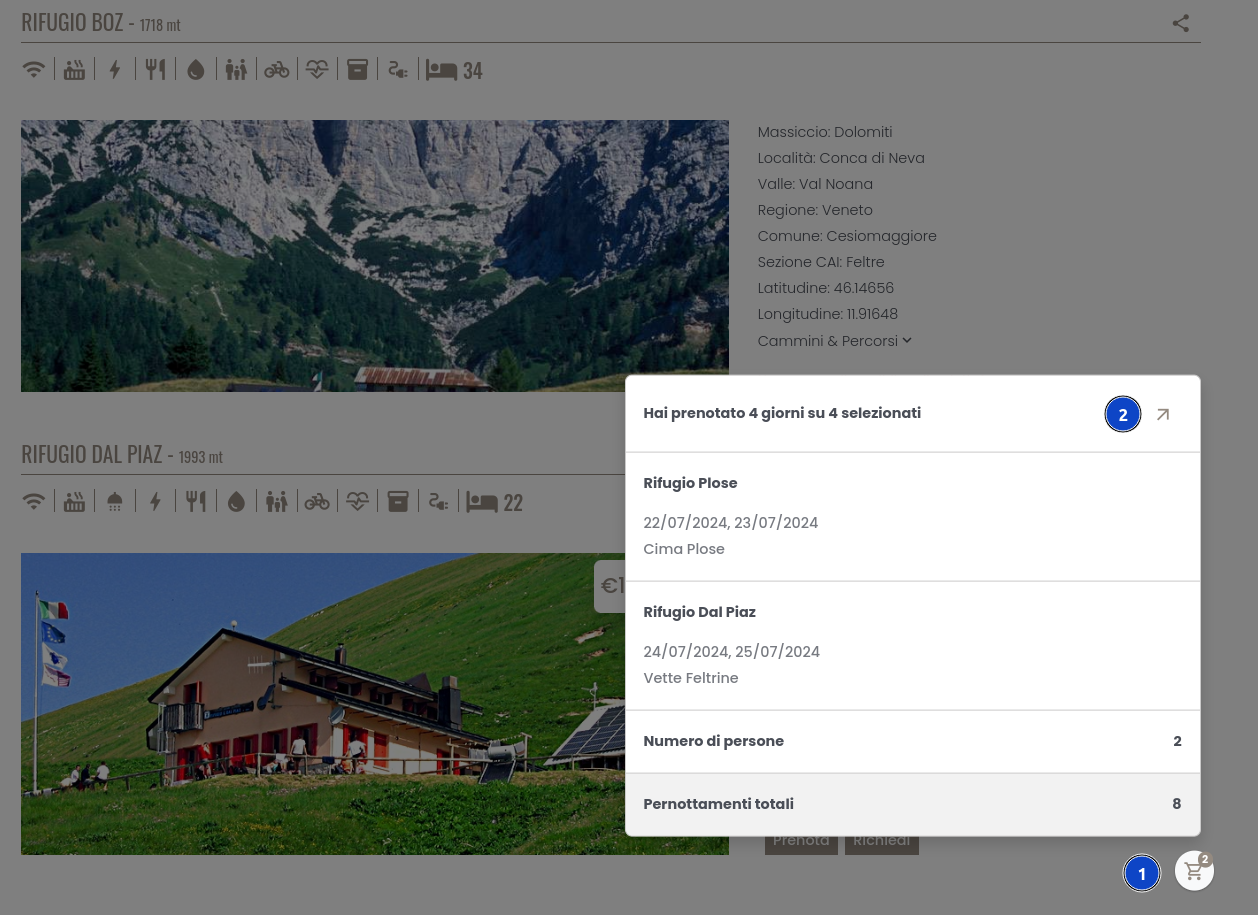
4) If you are booking only one hut:
Go to the detail page of the hut you want to book and scroll to the bottom of the page where you see the calendar
- Select the number of people
- Click on "Check availability"
- Select the date(s)
- A message will appear confirming that the booking has been added to the cart.
- Click on the cart to finalize the booking
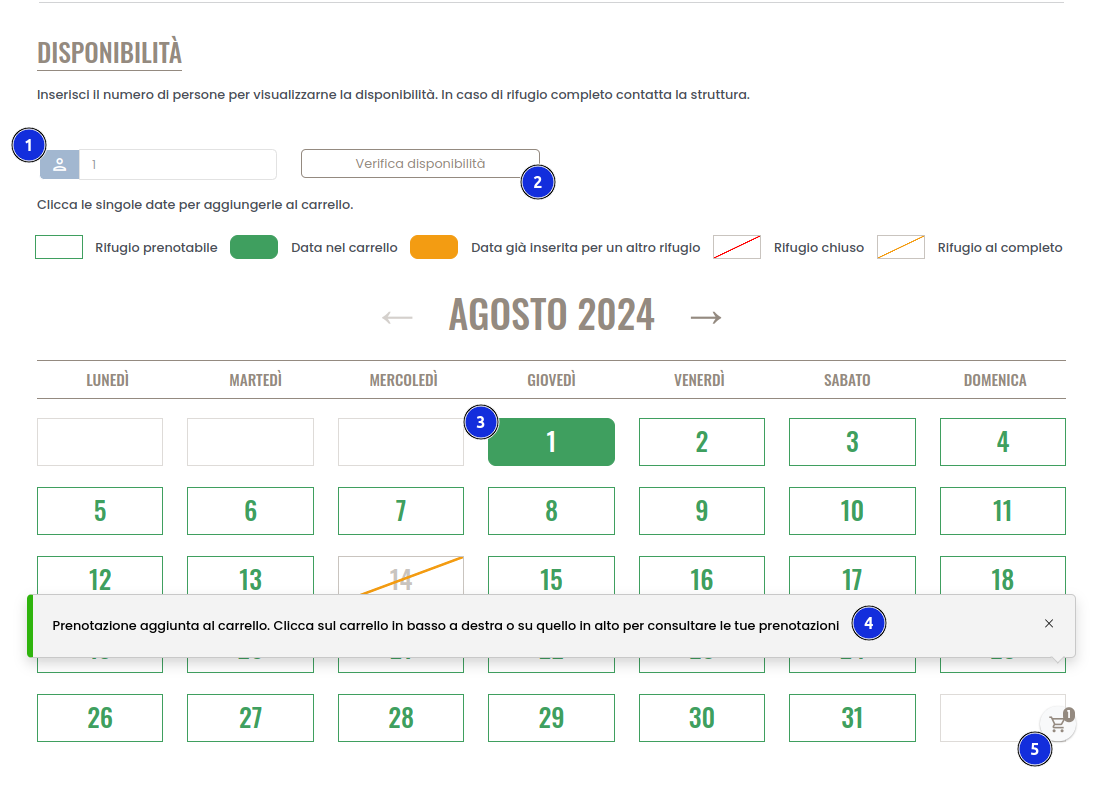
5) View the summary and enter the details:
- View the summary
- If necessary, check the price list of the hut
- Enter the contact details and, if applicable, the details of the other group members
- Select the type of service for each group member
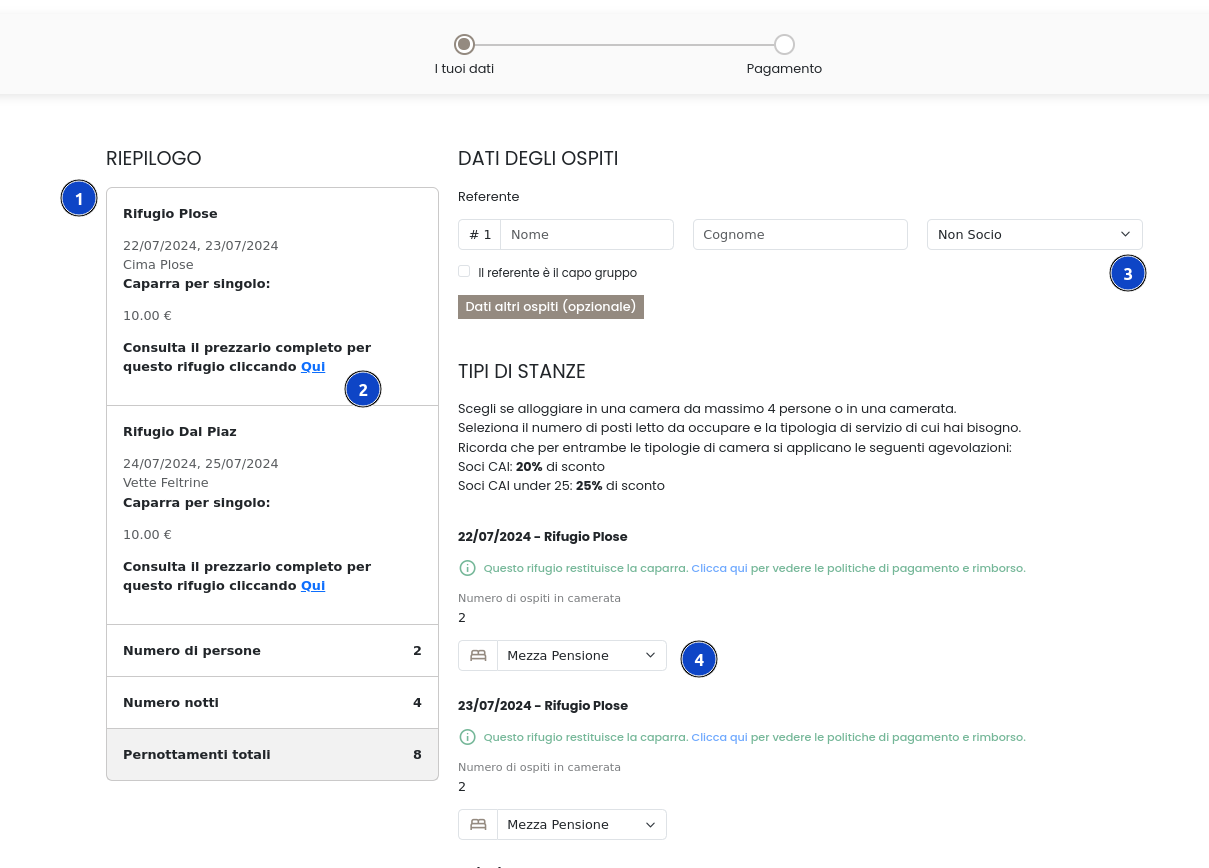
6) Enter contact and additional information:
- Enter the contact information
- Enter additional information, paying particular attention to providing details that may be useful for your safety in the mountains
- Click on "Proceed to payment"
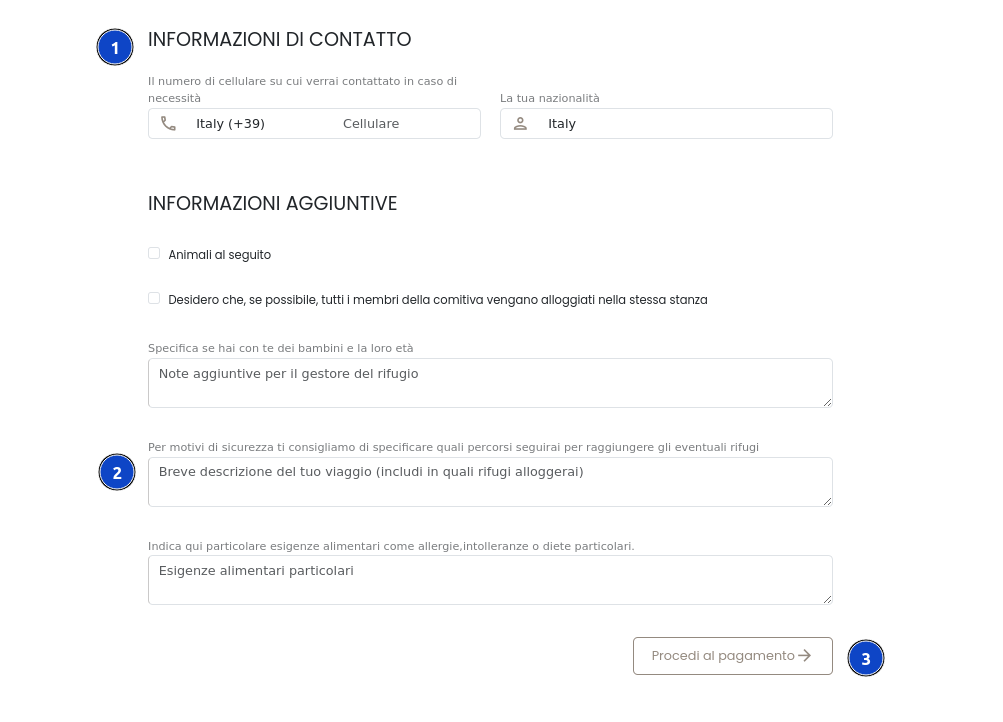
7) Log in or register:
- Log in to your profile
- If you don't have a profile, create one in a few clicks!
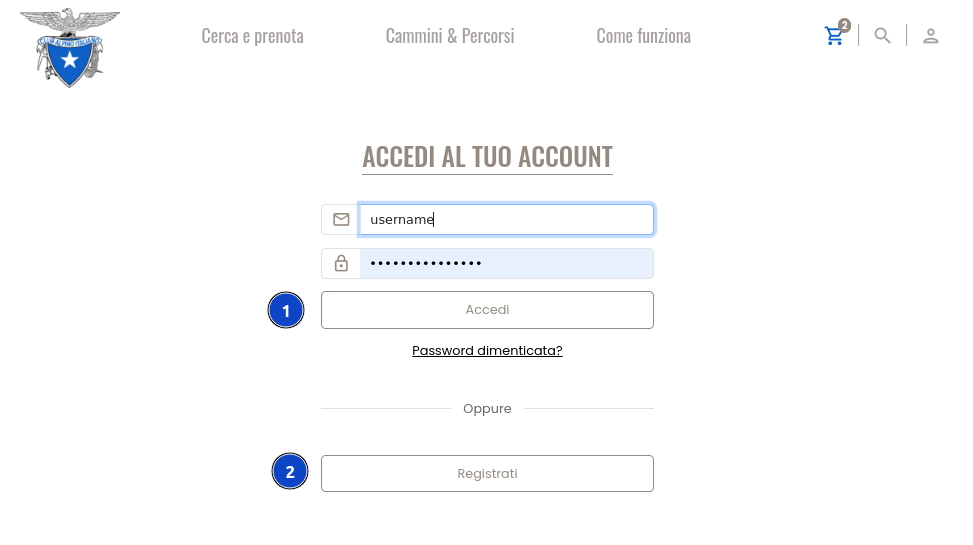
8) Summary and payment
- View the summary
- Make the payment
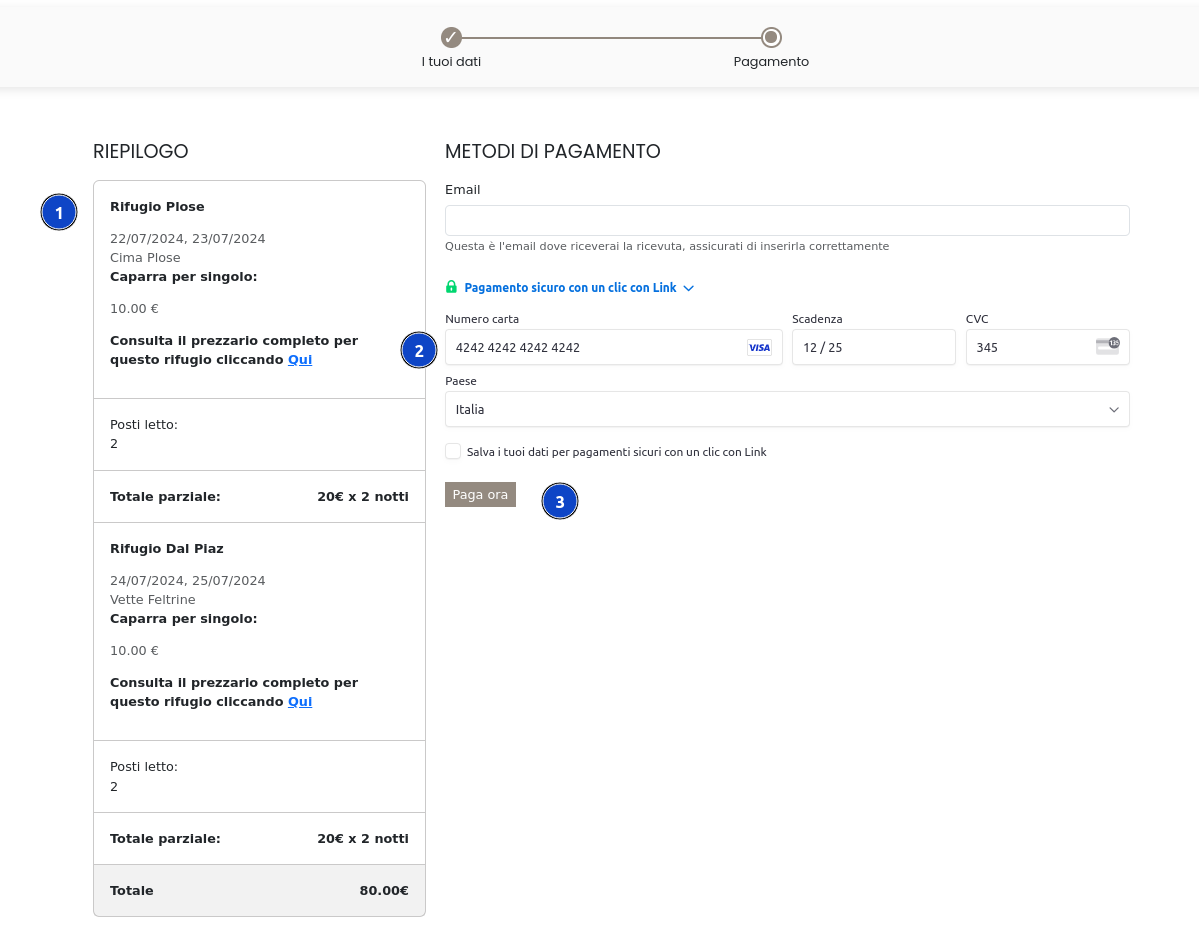
9) Completion of the operation:
- An email with the details of your booking has been sent to you